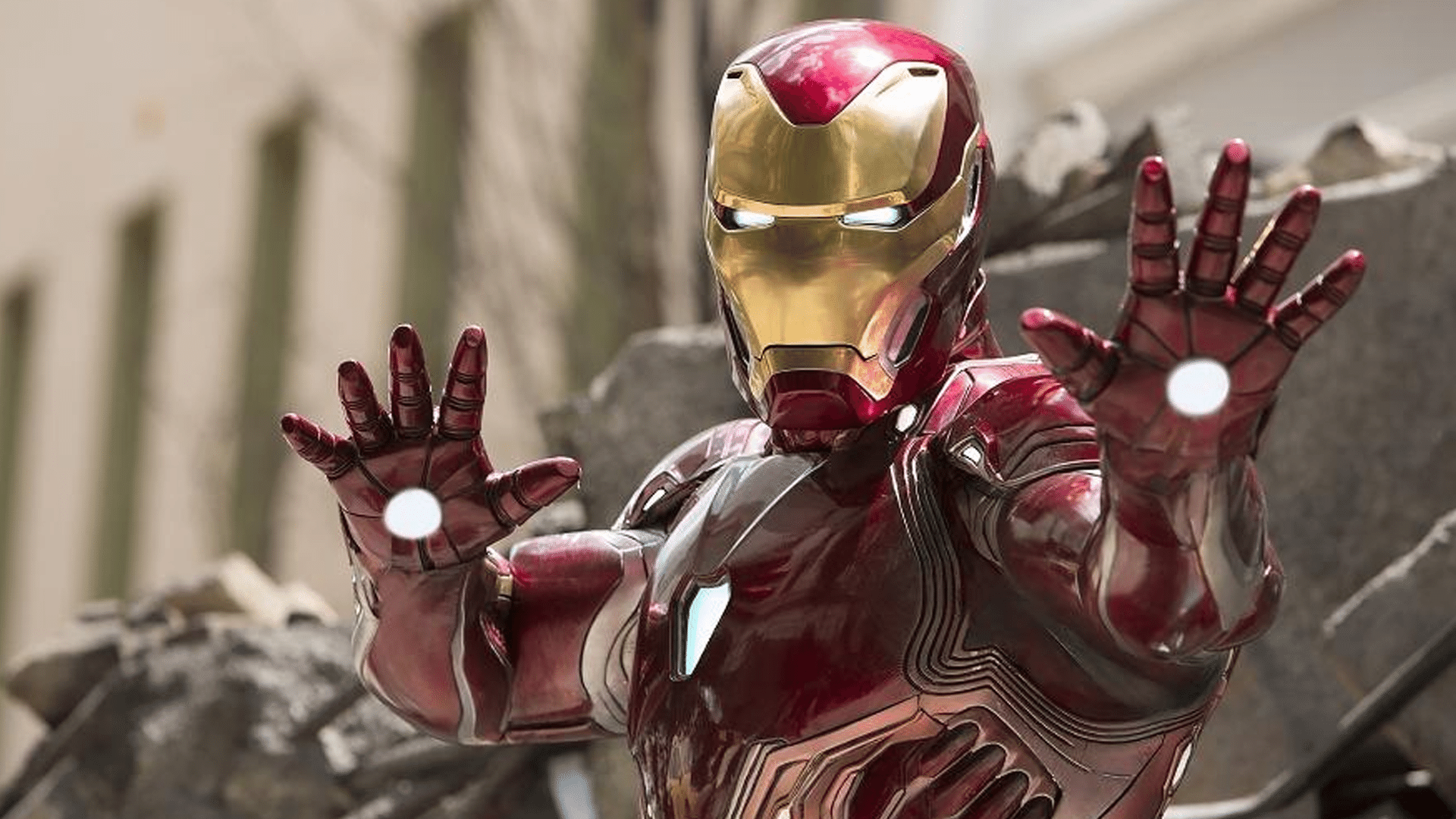Adverts
Mastering computer skills has become essential in an increasingly connected world. Whether it's for everyday tasks like sending emails or organizing documents, or even exploring new professional horizons, understanding technology is essential.
This practical guide was created to simplify concepts, introduce essential tools, and help you address key technological demands in a clear and accessible way. 💻
Adverts
Throughout this material, we'll cover everything from basic concepts, such as how computers and operating systems work, to useful tips for getting the most out of popular software.
We'll also explore strategies to keep your devices safe and secure against cyberthreats. All in a straightforward and easy-to-understand format, regardless of your current knowledge level. 🛡️
Adverts
Whether you're looking to improve productivity at work, learn new skills, or simply feel more confident using digital devices, this content is the perfect starting point.
Get to know the right tools, avoid frustration, and discover how technology can transform your routine in a practical and efficient way. 🚀

The basic computer concepts you NEED to know 🤓
What is computing, anyway? Let's get to the bottom of it!
Hey, computer science isn't just about using Word or knowing how to post photos on Instagram, okay? It's about studying and using technology to process, store, and share information. Sounds fancy, right? But relax, you don't have to be a movie geek to grasp the basics and start mastering it!
Basically, computing involves three main areas: hardware (the physical devices you use, like your PC, cell phone, and even your Smart TV), software (the programs and applications, like that video editor you love), and networks (the way everything connects, like Wi-Fi, the internet, and even the cloud).
Now that you know what computing is, let's dive into the essential concepts that will make you shine in the tech world!
Related articles:
Hardware: the “pieces” that make the magic happen 🖥️
Think of hardware as the body of a computer or device. It's what you can touch. The main hardware components include:
- CPU (Central Processing Unit): The computer's "brain." It processes information and executes commands.
- RAM Memory: This is where temporary data resides while you work. The more RAM, the more headroom your device has to run multiple apps simultaneously!
- Storage: It could be an HDD (the slower and cheaper one) or an SSD (the faster and more expensive one). It's where your files, programs, and operating system are stored.
- Peripherals: These are the accessories that you connect to the device, such as a mouse, keyboard, headphones, and webcam.
Understanding the basics of hardware is incredibly helpful when buying a new device or even troubleshooting technical issues. After all, no one wants a frozen PC, right?
Software: the programs that bring your devices to life 💻
Operating systems: the kingpins of devices
Without an operating system, your computer or cell phone would essentially be an expensive paperweight. The operating system controls the hardware and manages the programs you use.
The most popular are:
- Windows: The PC classic. Loved by gamers and hated by those who forget to save files before a surprise update. 😂
- macOS: A favorite among creatives. Exclusive to Apple devices, it's renowned for its clean interface and powerful features.
- Linux: For those who enjoy total customization and freedom. It's like the techie's go-to operating system.
- Android and iOS: Smartphones dominate. Android is more flexible, while iOS is known for its seamless integration with other Apple devices.
Choosing the right operating system for you depends on your lifestyle and what you want to do. But the truth is, they all have their advantages (and some bugs too, right? 🤷♂️).

Apps and programs: your digital tools
Besides the operating system, your device needs programs and apps to perform specific tasks. And, my friend, the variety here is HUGE! There's software for everything:
- Productivity: Packages like Microsoft Office and Google Workspace are for those who like spreadsheets and pretty presentations.
- Media Editing: Software like Photoshop, Premiere, and Canva to unleash your creativity when editing images and videos.
- Entertainment: Netflix, Spotify, Twitch… everything you need to relax after a busy day.
- Games: Steam, Epic Games Store, and mobile apps for those who love gameplay!
Oh, and don't forget: keep your apps updated to ensure security and performance. Those annoying update notifications are annoying, but important!
Digital security: protect yourself in the online world 🛡️
Strong Passwords: Your First Line of Defense
Let's face it: using "123456" as a password is out of the question, right? These days, it's essential to create strong passwords to protect your data and accounts.
A good example of a password is one that mixes:
- Uppercase and lowercase letters
- Numbers
- Special characters (#, @, $, etc.)
Oh, and don't use the same password for everything, okay? If you have trouble remembering them all, use a password manager like LastPass or 1Password. Trust me, it's definitely worth it!
Avoid falling for online scams 🚨
The digital world is full of malicious actors trying to steal your information. Here are some tips to avoid falling into these traps:
- Be wary of emails and messages with suspicious links.
- Check website URLs before entering important information. Secure websites begin with "https://."
- Do not share personal information with strangers.
Are you aware of WhatsApp and phishing scams? Always be vigilant, and when in doubt, don't click on anything suspicious!
Productivity tips with technology 🚀
Digital organization: no more mess in your files
You know that cluttered desktop with 150 icons? Or that photo gallery full of useless screenshots? It's time to fix that!
Create folders to organize your files. For example:
- A folder for work/study
- Another one for personal photos and videos
- And one just for downloads (and empty it regularly, okay!)
Oh, and take the opportunity to back up to the cloud with services like Google Drive, OneDrive, or iCloud. That way, if something goes wrong with your device, your files are safe!
Use apps that make life easier
These days, there are apps for everything, and you can use them to your advantage. Here are some I recommend:
- Trello or Notion: To manage projects and tasks in a visual and practical way.
- Evernote: To take quick and organized notes.
- RescueTime: To monitor how you spend your time online.
With these tools, it's MUCH easier to be productive without getting lost in the midst of so much technology.
Networks and Connectivity: How the World is Connected 🌐
The basics of Wi-Fi and the internet
The internet has become an essential part of our daily lives. But to get the most out of it, it's important to understand how it works. Here are some things you need to know:
- Routers: They distribute the internet signal throughout your home. Position the router in a central location for the best possible signal.
- Broadband: This is the most common type of fixed connection. Ideal for browsing, watching videos, and playing online games without any issues.
- 4G/5G: Mobile connections that allow you to access the internet from anywhere. 5G is the fastest and most powerful evolution, but it's still expanding.
Here's a tip: always protect your Wi-Fi network with a strong password to prevent crafty neighbors from "stealing" your connection.
The cloud: the future of storage
Storing files in the cloud is like keeping your stuff in a digital vault. It's convenient and secure, and it frees up space on your device.
Some popular options:
- Google Drive
- Dropbox
- OneDrive
- iCloud
The advantage is that you can access your files from anywhere, as long as you have internet access. Just don't forget to set up two-factor authentication to protect your data!

Bonus: how to learn more about computers without spending 💸
Free courses and online tutorials
These days, you don't need to spend a fortune to learn computer science. There are several websites and platforms offering free courses, such as:
- Coursera: It has partnerships with top universities around the world.
- Udemy: Offers a ton of basic and advanced courses.
- Youtube: People share a LOT of knowledge for free there.
Just be disciplined and choose a topic that interests you. Start with the basics and progress at your own pace!
Practical learning tips
One of the best ways to learn about computers is to get hands-on. Install programs, explore features, and, most importantly, don't be afraid to make mistakes. Every mistake is a learning opportunity!
Did you like the tips? Let's put them into practice and dominate the digital world! 🌟
Conclusion
In short, this practical and quick guide to computer essentials is the ideal tool for those who want to simplify technology and apply it effectively in their daily lives. 🌟 By exploring this content, you'll gain access to fundamental concepts, valuable tips, and clear explanations that will help you navigate the digital world with confidence. More than that, this guide is designed to make learning easy and accessible, perfect for both beginners and those looking to update their skills.
Furthermore, understanding computers is not only a necessity, but also an essential skill in the modern world. 💻 Whether for work, study, or simply connecting with the world, mastering technology can open doors and bring new opportunities. And with this material, you'll have access to the most relevant information to optimize your time and increase your productivity.
So don't let technology intimidate you! Use this guide as your first step to improving your knowledge and becoming more independent in the digital world. 🚀 Click, explore, and learn! Keep up with trends and stay up to date, because technology is constantly evolving, and you can grow with it.